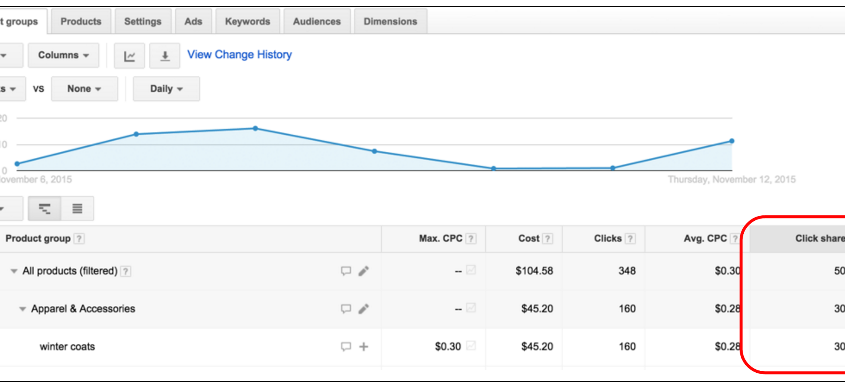Now you can easily identify missing traffic for your adwords products listing ads campaign because now click share metric is available on shopping campaign.
What is click share?
It is a new metric that shows the percentage of total possible clicks received by your Shopping ads.
How to get click share button?
Go-> shopping campaign -> product group -> select columns -> Competitive metrics -> Click share
How to use ?
Let’s start through an example of how to use click share to identify product groups with potential for more traffic to ensure your ads show prominently enough to maximize traffic to your site on Black Friday. First, add the click share column on the Product groups tab. In this example, you see “winter coats” with a click share of 30%. This means that you only got 30 out of every 100 possible clicks on your “winter coats” ads. Second, take this opportunity to adjust your bids for “winter coats” to make your ads more prominent. Third, make sure to check back frequently, especially for your most popular products, to closely monitor and continue to optimize bids.
Google has published two holiday checklists to help you manage your campaigns over the coming holiday seasons. By follow it you can increase more traffic and sales.
- Holiday Readiness Checklist: Get your Shopping campaigns Black Friday-ready to connect with shoppers at the moments that matter and convert them into customers
- Holiday Survival Checklist: Follow this checklist to make mid-flight changes to your campaigns and learn how to adjust bids for new trending products
By taking these lists and checking them twice, and tuning your campaigns based on insights, you can increase sales this season…and have a happier holiday!
News Source: Google adwords blog