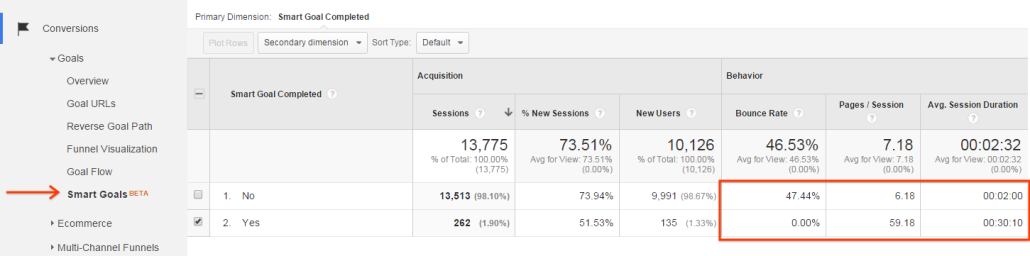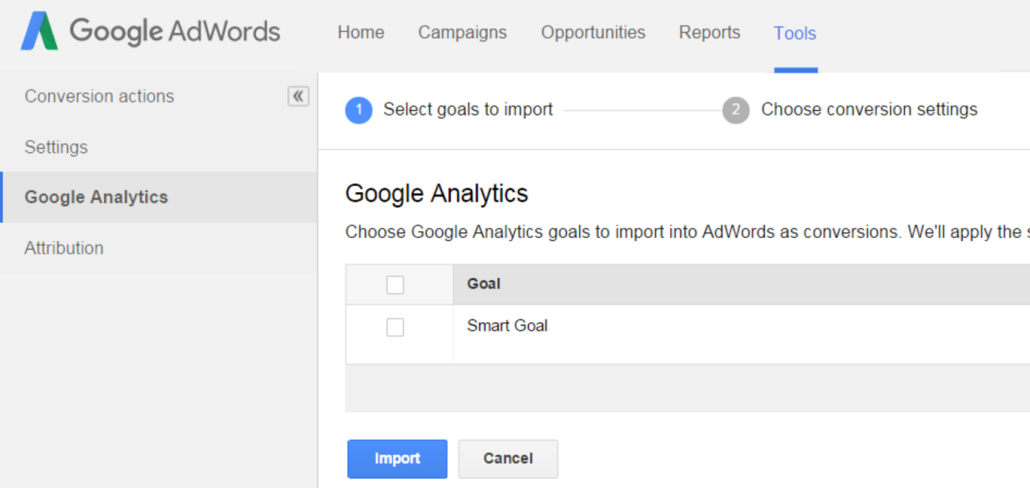Google analytics Smart Goals and Adwords
Google analytics Smart Goals and Adwords
Google analytics Smart Goals is a New Goal type, which is now available in analytics Goals section. This Goal is useful for Google adwords conversion optimization and quality traffic generation from PPC.
It is easy to use google analytics data in google Adwords for more conversion and data analysis for improving Adwords performance. Normally we set-up the eCommerce tracking in analytics and use for Adwords conversion tracking to understand the revenue (ROI) from shopping website.
4 types of Goals available in analytics:
- Destination (ex: thanks.html)
- Duration (ex: 5 min or more)
- Page/screen session (ex: 3 pages)
- Event (ex: clicks, play video)
Now 5th Goal type is introduced by Google, name “Smart Goals”.
What are smart Goals?
Smart Goals is smart mechanism which coded by google analytics expert team to help for understand about which website visits are most likely to result in a conversion.
This goal is specially introduced for Adwords users by Google. A main objective of Smart Goals is “provide appropriate data to those Adwords users who has not setup any conversions tracking in Adwords and Give the benefits of Adwords spends through most relevant clicks & visits on the basis of smart goals.”
:::::> Steps to setup Smart Goals:
- Go to admin and click on view.
- Click on new goal & select custom.
- Select “smart goals” a goal type & save it.
:::::> How to use smart Goals?
It’s Very simple, Just import analytics data in Adwords. Follow these steps:
- Go in Adwords account.
- Go in tool-> conversions -> select “smart goals”
- Click on import
:::::> How to helpful smart goals in Adwords conversion optimization?
Google Adwords conversion tracking is an important part of campaign optimization. Now, if you have setup any conversions in Adwords then don’t worry! Smart Goals help you to optimization Adwords conversion. After importing Smart Goals into Adwords, let Smart Goals run for a few weeks to accumulate sufficient data. Then, to start using Smart Goals to optimize AdWords performance, divide the cost of your ads by the number of completed Smart Goals. This is your cost per acquisition (CPA). You can set your target CPA in Adwords accordingly.
Example:
You spent $2,000 in Adwords over the past two weeks and have 80 Smart Goals conversions. Therefore, the average CPA for a Smart Goals session during that time period is $25 ($2,000 / 80 = $25). This is the average cost for you to acquire a session with a high likelihood to convert, based on the Smart Goals model.
In this example, you should set your target CPA in Adwords to $25.
:::::>To use Smart Goals, you’ll need to meet certain prerequisites and complete the following actions:
- Link your Google Analytics and AdWords account(s).
- The linked AdWords account must have sent at least 1000 clicks to the selected Google Analytics view in the past month before you can set up Smart Goals.
- The reporting view must not receive more than 1 million hits per day.
- The Data Sharing setting Google products and services must be turned on for your Google Analytics account.
:::::>Limitations of Smart Goals
- Smart Goals are not configurable or customizable.
- You can have one Smart Goal per view.
- Smart Goals will take up 1 of the 20 available goal slots (like any other goal).
- Smart Goals are currently only available for website views. Smart Goals cannot be used for mobile app views.
- Smart Goals are not available for views that receive more than 1 million hits per day.
- Smart Goals do not support View-Through Conversions (VTCs) or cross-device conversions in AdWords
Enjoy Smart Goals 🙂