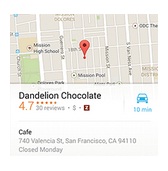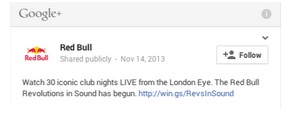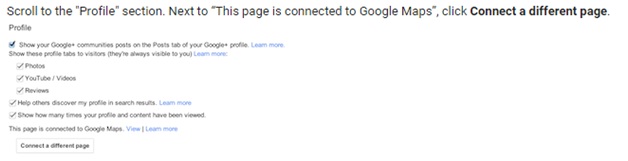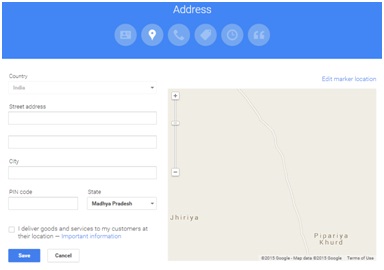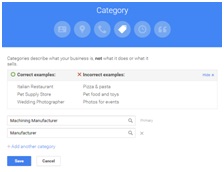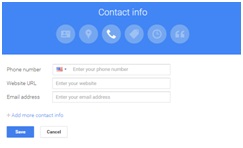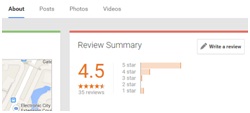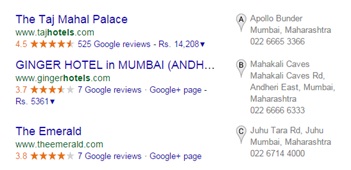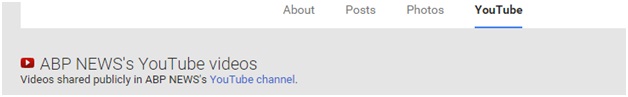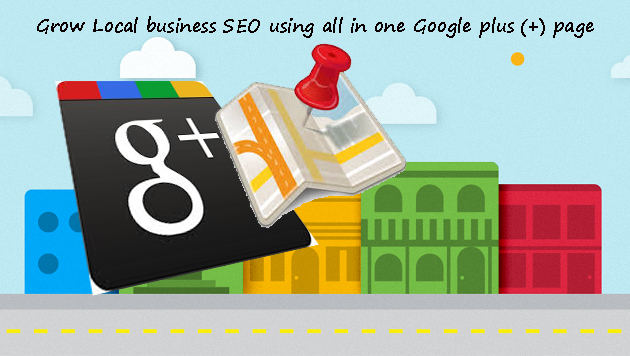
Google plus importance has increased due to its excellent features. The topic we are going to discuss – How Google plus business page is great for increase local business & also about its best features which is more powerful for show up the social presence.
What is Google plus all in one page?
If your Google plus page contain following things then we can say it all in one Google plus page.
- Google map (Local address)
- Business overview
- Contact information
- Google reviews
- YouTube channel
How create Google plus page:
We are able to create 2 types of Google+ pages
- Local business pages
- Brand pages
You the instruction about “how to create Google+ page” on Google official link:
https://support.google.com/business/answer/4566606?hl=en
Now we discuss main topic, how create Google all in one local business page?
Above I clear that for all in one Google plus page, require to have map, business overview, business website, reviews etc in page. Here we take an example of restaurant.
We see the importance of each features and setup instructions for manage the page.
- Google map
The restaurant, local SEO aim is more visits on site where the restaurant exist. To complete this goal need has a local address and proper map according to the address.
How show map (local address) in Google business page?
When you create a map for your business then don’t forget to check “have you already a Google plus page?” because Google automatic create an extra local business page with map. If you have already one page then doesn’t worried, just see the instruction about “how to merge Google local and brand page” on official link:
https://support.google.com/business/answer/6010825?hl=en
Following the instructions from this links you can easily show up the map on your Google+ business page. For more benefits alert to yourself & check your business location is right or not on map. If you find wrong location then go on manage this page and correct your address.
- Business overview:
Many types of restaurants are searched by users so an overview of business is important to have on page. Also the category of business is very important so at the time of setup account, provide properly a short description of business on page and choose appropriate category. This is important for both Local business and brand Google + page boost up.
- Contact information
If you have local business and you are doing local SEO for it then require having contact details like Email Id, Phone No and website on Google plus page because your contact details has seen on map at the time searching.
How insert contact information in Google plus page?
Read the instruction from Google official website
https://support.google.com/business/answer/4569085?hl=en
- Google reviews
We know the Customer review is too much important for the popularity of any brand and its reputation. Try to take review from regular customers or users who take your services.
Where does show the reviews?
If you get more review then your find your website on top for local search and also find the average rating bar on Google search.
Where the users give reviews?
Review option available only on Local business page. Where in “about selection” user can give the review on services. Like:
“Write review” option is also available on Google map in local searching
Like:
After click on reviews a pop window open and where user gives the review.
- YouTube channel
If you have any YouTube channel or video then it’s very good to add this channel with your local business page. When your Google+ page having “map”, “contact address”, “reviews”, “introduction” and “YouTube channel” it’s perfect for grow up the business.
How connect you tube channel to local business page?
For connect your existing YouTube channel to Google+, just open given link
https://www.youtube.com/account_advanced
Move channel to different Google+ profile or page
And choose your desired YouTube channel. For more information see YouTube official help link:
https://support.google.com/youtube/answer/2897336?hl=en
When your Google page contains this all things properly, I have no problem to give a guaranty of high Local search or keywords ranking and more traffic.