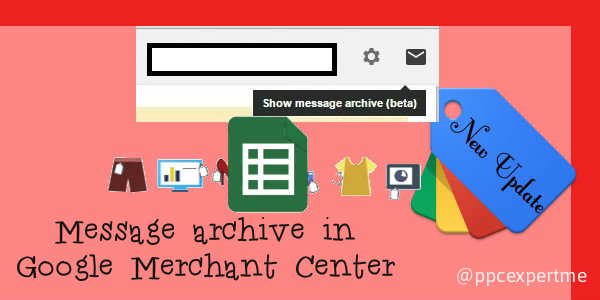Now you can see a Message archive icon at your Google merchant account like an inbox where you will be see all important mails related to your product data feed.
What is Message archive?
Recently Google has done one more new update in Google merchant account for easy massage navigation. According to these new changes, now you can see all incoming mails from google about feed uploads success and errors, reviews, warning etc. in your merchant account.
Benefits:
If you would like to setup shopping campaign for your online shop then it is must require for you to setup Google merchant account as well as creation of product feed. Google always focus on quality and relevancy so it’s necessary to have your products data sheet details approved and fulfill the Google merchant account policies.
Normally you receive all emails on your registered email ids and you can check the every detail about merchant account activities from inbox but sometimes it is possible, you miss the mails of feed updates, success and failure due to thousands of other mails existence in your inbox. Result is, you lost clicks, impressions and business revenue due to not happen on time update.
So now Google has done new update in merchant account. You are seeing a new icon in left hand side name “Show message archive (beta)” from 1 Dec 2015. Under this section you joy the all emails about your account, feed, and items. This feature still in development and does not include all emails sent to your technical contact mail id (primary mail box).
The message archive contains emails about your account sent after Dec 1st 2015. This feature still in beta versions so may be not seeing the all mails.
See more details about Google merchant account @ https://support.google.com/merchants/answer/188495