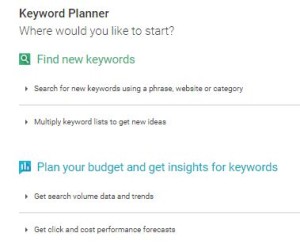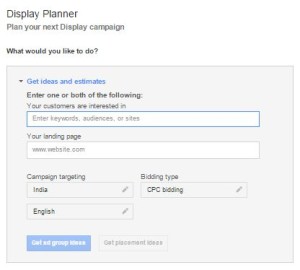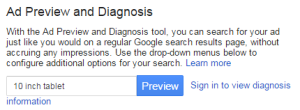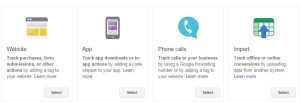Are you running Google AdWords campaign and want to improve more? As Adwords Consultant, I recommend to Use these top 10 tools for Google AdWords campaign management.
- Keywords Planner: Most popular keyword research tool for getting the keywords idea for website and campaign. It’s also called as AdWords Traffic Estimator tool. You can find the important information about expected “search term” on the basis of your product or service or website content and target info like Location, category, language, date range etc. As result, you can see complete detail about estimated “search volume trends”, “Average monthly searches”, “Competition”, “Suggested bid”, “Ad impression share”, ”CPC cost” etc. based on historical facts, figures and present trend.
If you know, what is your projected industry area for promotion then you might get perfect keywords for campaign and ad groups. If interested to use keywords planner then follow Google official help and guideline: How to use Keyword Planner for keyword research. Keywords planner is best tool for search (text ads) campaign creation. See this tool in AdWords at Tools and Analysis -> Keywords Planner.
- Display Planner: Display planner is the vital tool for AdWords display campaign creation. You can find the best suggestion about keywords, placements (websites, videos, mobile apps, mobile app categories), topics, interests (affinities, in-market segments), demographics (age, gender), and remarketing based on your interests or landing page. You might get estimated collective data for your campaign creation but it will be more helpful for achieving more converted clicks.
If want to run more profitable display ads then must use display planner for campaign setup. Follow for more help “How to use Display Planner”.
- Google Adwords editor: Google AdWords editor is a free AdWords campaign management tool. Using this tools you can do bulk editing for multiple changes, Import& export files, View statistics for all campaigns, Manage, edit, and view multiple accounts at the same time, Search and replace text across ad groups or campaigns, Copy or move items between ad groups and campaigns etc., after all you will be work offline and save the changes.
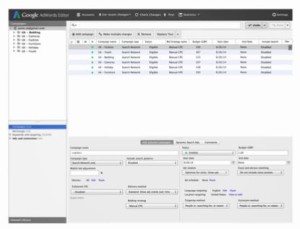
In the New version of AdWords 11.0, you are eligible for setup the upgraded urls and Negative keywords research etc.
- Ad preview and diagnosis tool: As Name indicates itself that this tool is useful for showing the preview of ads corresponding the keywords, language, location and device. You can use ad preview and diagnosis tool for investigating about your text ads are visible or not as per keywords. A tool also shows the message for improving campaign and changes, which has required to living the ads on any search term (keywords).
If you don’t have proper knowledge about your industry related ads then you also can use this ad preview and diagnosis tool to looking the sample ads and competitor’s ads. I have already discussed “Creation Best Google AdWords text ads and ad preview tool” in my previous article. Please see it for more help.
- Google merchant center: A tools that helps you to manage the products data in Google shopping. By using this tool you can upload the product info to Google and quickly find your product listings on Google. This tool helps you to reach shoppers while they are searching for items to buy on Google.
This tool is much useful for e-commerce website promotion because by linking your AdWords and Merchant accounts, you will be able to promote your products directly through Product Listing Ads.
- Google my business center: Google my business center is different Google tool to manage the business location info on google map. In blog post “Google My business account, Adwords express and G+ page relations” I have discussed in detail about Google my business (Google map) and AdWords relationship.
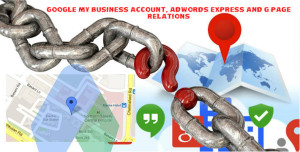
- Conversion tracking: An important tool for tracking the conversion in Google AdWords. Using conversion tracking code, you can know the information about how much signups, app downloads, phone calls and purchases have happened from your landing page.
Different types of conversion tracking available in AdWords like Track purchases, sign-ups, and other website conversions, Track Android app conversions (includes downloads and in-app actions), Track iOS app conversions (includes downloads and in-app actions), Track calls from ads, Track calls to a Google forwarding number on your website, Track phone number clicks on a mobile website, Track offline conversions and Track transaction-specific values (for website and mobile in-app conversions). This all conversions taking best for understanding about which keywords, ads, ad groups, and campaigns are working well and calculate the ROI.
- Google analytics: A free web tracking Google tool for traffic analysis. Linking a Google Analytics property to AdWords, you can examine visitor’s activity on your landing page. Using this tool, you can understand how much traffic has come from AdWords and click, cost data report together with your Analytics site engagement data. Filters, Goal, real-time visitors, Geo info and funnel visualization are useful components for understating the behavior of the audience. You also can be Create remarketing lists in Analytics to use in AdWords for targeting specific audiences.
By set up some tracking code you can track hash URL, PDF download and Click on tabs.
- Remarketing Tag: It is a small script and key component of remarketing list. Google have made possible to collect the cookies from people who have visited your website and generate a list as per your setups like the audience, type, list size & tag. You just need to place the remarketing tag at your website all pages.
On basis of remarketing list, you can create the remarketing campaign for your products and services. Find more details about remarketing campaign from AdWords help post:”Create your first remarketing list”.
- Adwords script: This is the java scripts which helpful for making automated changes in your AdWords account and for reports generation. You can change bids, pause ad groups, and add keywords, generate the ads performance report, account summary reports script is more helpful for managing the large campaign and reporting. Scripts can also be used to modify multiple accounts through MCC.
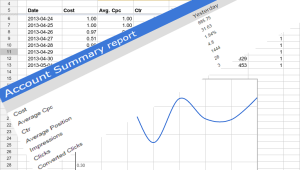
Note for using AdWords scripts needs help of developer.
These are some of best tools for campaign management. You can also use addition tools like GSP creative ads validator and upgraded URL generator.